OnlyFans has a special feature that lets you schedule your posts in advance. You can upload as many posts as you want, but they won’t show up right away. Instead, you can set a specific time for each post to appear on your subscribers’ feeds.
Scheduling posts has some big benefits:
- It helps you manage your time better
- You can post consistently and varied content without getting bored
- You can avoid getting stuck in a creative rut
You can schedule posts to appear tomorrow, next week, or even next year! If you have a new idea, you can always go back and change the schedule for your posts.
How To Schedule Your Posts on OnlyFans
OnlyFans can make you money, but it’s not guaranteed. If you want to start earning big money, try scheduling your content. This steps will help you figure out how to do it.
1. Create Content
Start by making the content you want to share. Think about what you want to say, make videos, take pictures, or record audio. Make sure you have more content than you think you’ll need.

2. Think of Captions
Write special descriptions for each thing you post. Share some background information, ask questions, or tell a story. Write in your own words so that people can connect with you.
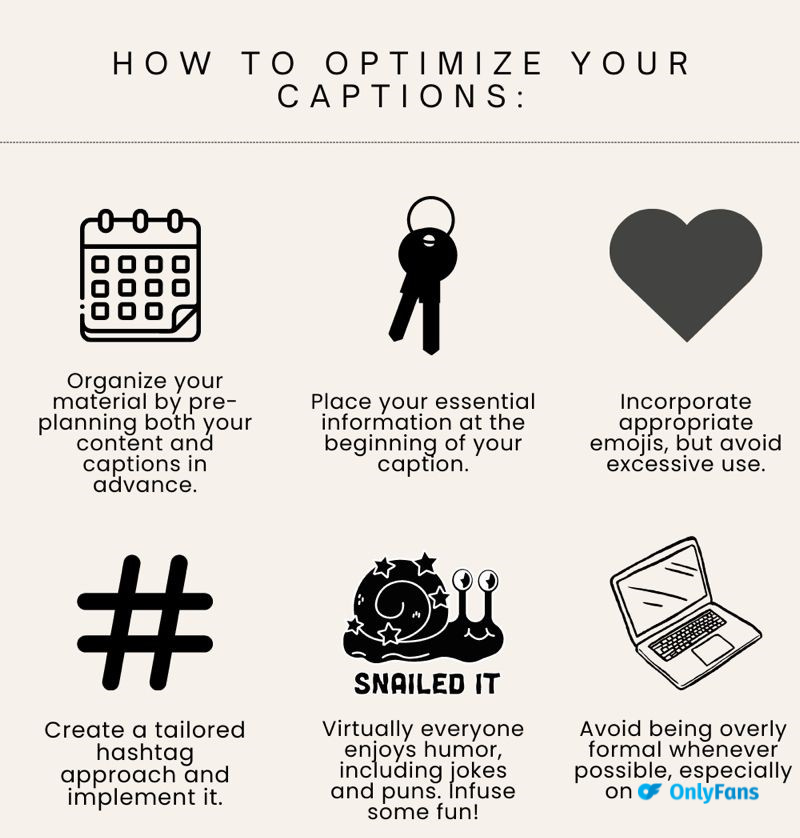
3. Upload Content
Upload your pictures, videos, and more to the OnlyFans Post section. Add the right words or places to help people find them.

4. Click the Calendar Icon
After you write your post, tap the calendar icon to schedule it for later.
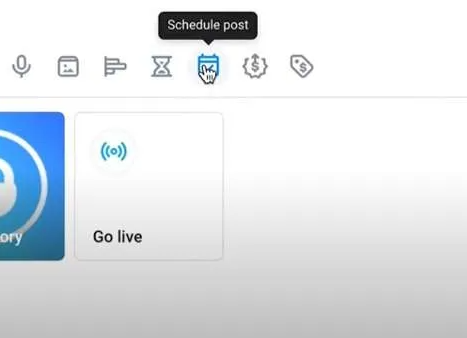
5. Choose a Date and Time
Choose a date and time from a calendar to plan when you want to post something.

6. Just Click OK!
That’s it! Your post is now ready to be shared. Do this same process for all your posts.
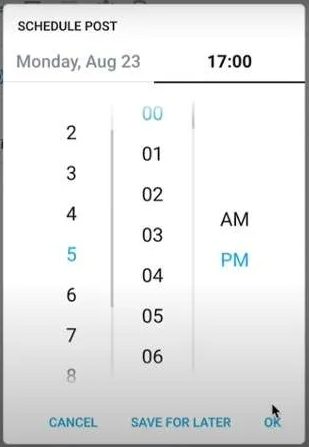
When to Share Your Posts: Tips For Choosing Posting Time
To figure out when to post on OnlyFans, follow these steps:
- Look at your OnlyFans statistics to see when your fans are most active online.
- Posting during these times can help your content get more views.
- Consider the time zones of your fans and don’t post in the middle of the night when most of them are asleep.
- Try different days and times to see what works best. Pay attention to how people react to your posts.
- Mix up your posts so they’re not always the same. Some can be planned ahead, and others can be spontaneous.
- Use special offers or special content to get people excited during slow periods and to make them get into a routine.
- Work with other platforms to share your content and get more people to see it.
Conclusion
Scheduling posts on OnlyFans is a great way to manage your time, make your content more consistent and diverse, and avoid feeling burnt out.
It’s easy to use: just upload your photos and videos, then set the date and time you want them to appear online. You can even schedule posts for later or change the date if you think of something new.

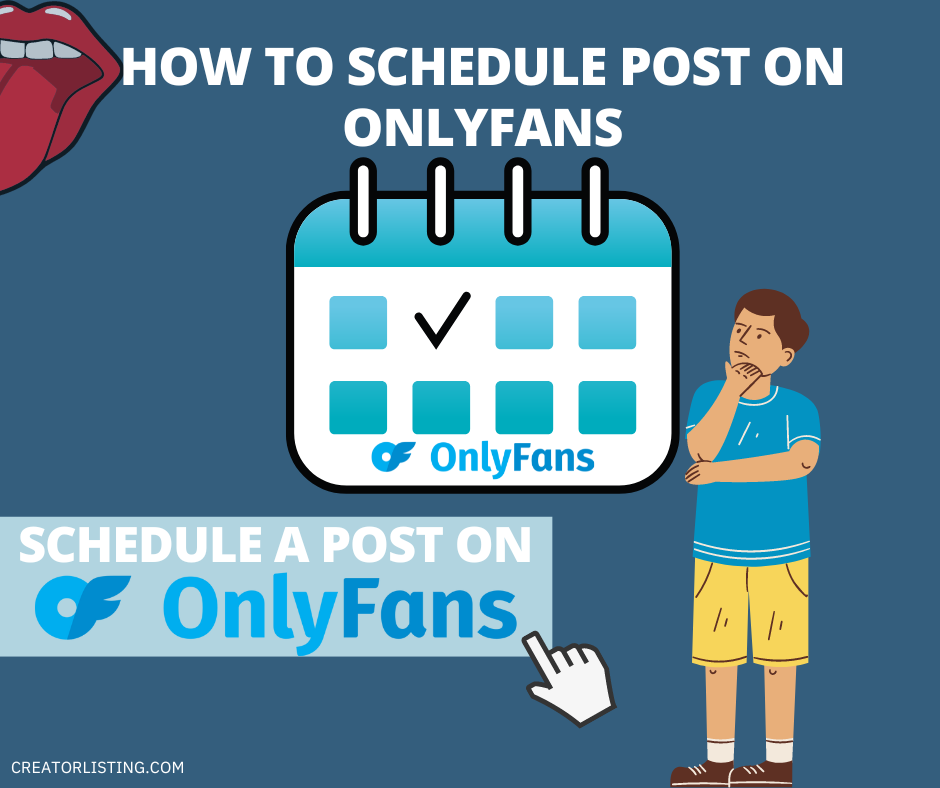
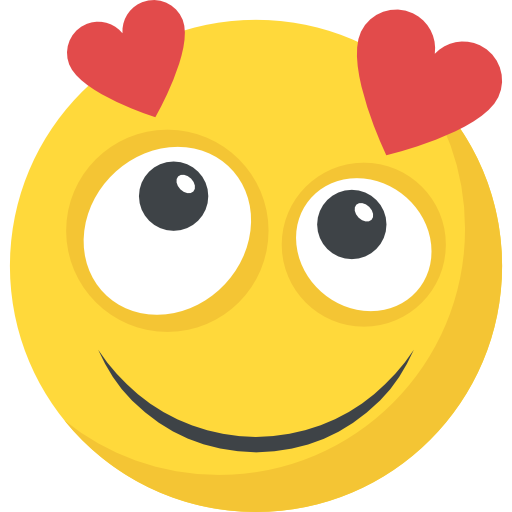










What do you think?
It is nice to know your opinion. Leave a comment.