So you wanna cancel you onlyfans subscription ha! I totally get it!
Well, you have come to the right place!
Understanding how to cancel an OnlyFans subscription is crucial for a variety of reasons. Whether you have lost interest in your subscription or need to adjust your budget, the process of canceling an OnlyFans subscription is simpler than you may imagine.
Table of Contents
Understanding OnlyFans Subscriptions
Let’s talk about how OnlyFans subscriptions work before we jump into canceling yours.
OnlyFans operates on a subscription-based model. What that means is content creators on the platform offer some seriously exclusive stuff to their subscribers, and in return, subscribers pay a recurring fee. Usually, these fees are charged on a monthly basis, but some creators might mix things up and offer different subscription durations. It’s all about finding what works best for you!
Reasons to Cancel Your OnlyFans
There can be various reasons why you might want to cancel your OnlyFans subscription. Some common reasons include:
- Exploring other content: Maybe you’ve come across some cool new USA onlyfans creators or platforms that match your interests better. It’s worth checking them out and seeing what they have to offer.
- Financial considerations: If you need to manage your money or find ways to save, canceling subscriptions can be a practical step. It helps you free up some cash and spend it on things that matter more to you.
- Lack of engagement: If you’re not feeling excited or connected to the content or the creator anymore, canceling the subscription makes sense. You deserve to engage with content that really grabs your attention like blowjob onlyfans or 18 year old onlyfans models and keeps you coming back for more.
How To Cancel Subscriptions On Onlyfans
Canceling your OnlyFans subscription is a straightforward process. Follow these step-by-step instructions to cancel your subscription:
- Log in to your OnlyFans account
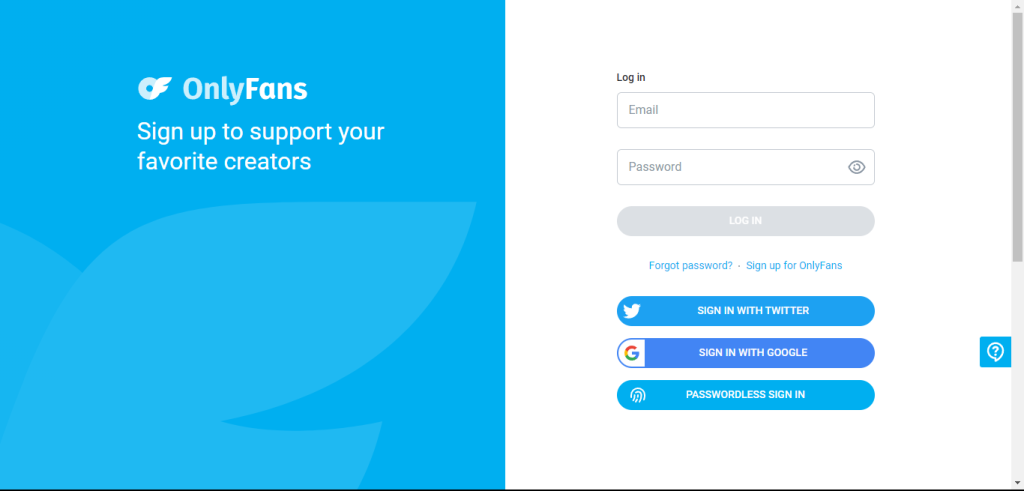
- Open your preferred web browser and go to the OnlyFans website.
- Enter your login credentials (username and password) to access your account.
2. Find The Account You Wish To Unsubscribe From
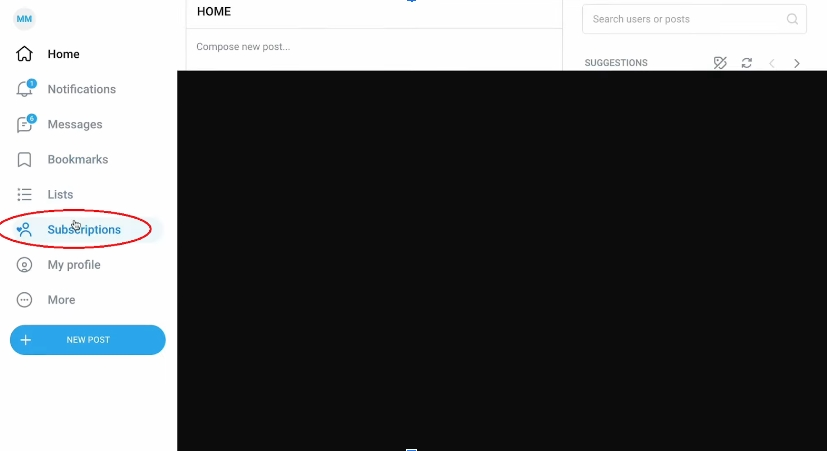
- Once logged in, navigate to your subscription list.
- Scroll through the list to find the specific account you want to unsubscribe from.
- Alternatively, you can use the search box to quickly locate the account by entering its name.
3. Go To Your Subscription Settings
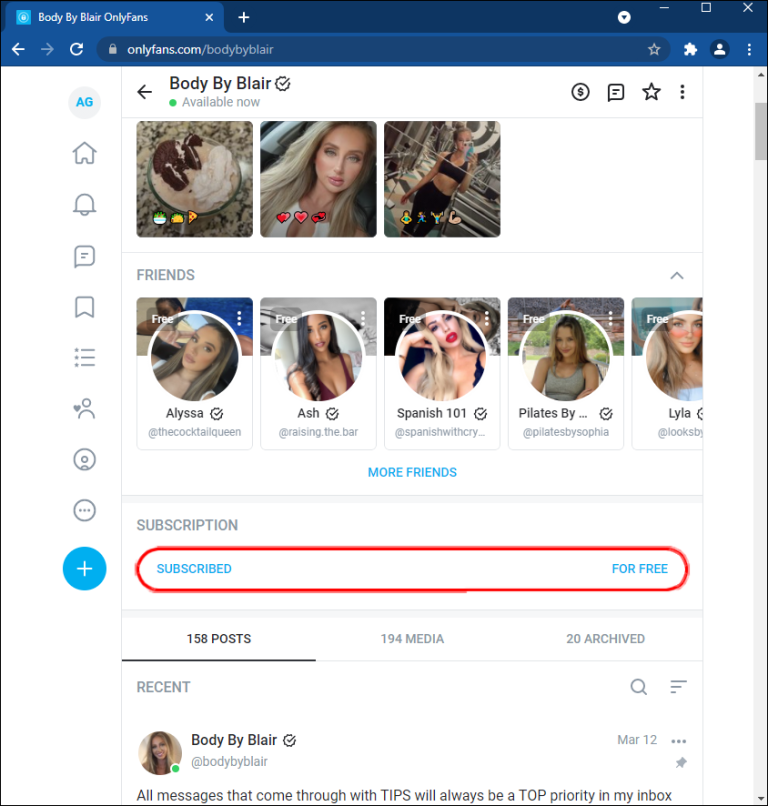
Once logged in, navigate to your account settings. Look for the “Subscription” or “Billing” section.
3. Click on “Cancel” or “Unsubscribe”:
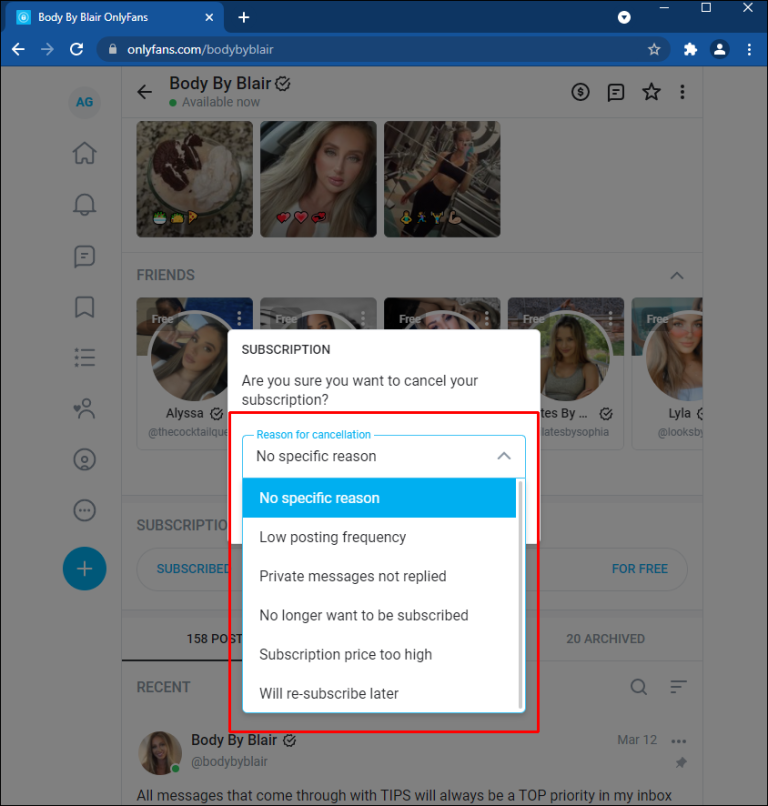
- After turning off auto-renewal, you will be prompted to select a reason for unsubscribing.
- Choose the most appropriate reason from the provided options.
5. Select whether you wish to simply disable the re-bill or disable the re-bill and unfollow the account.
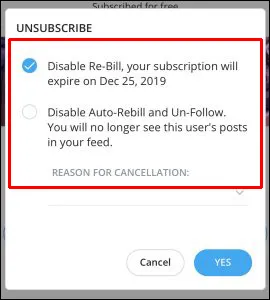
- Depending on your preference, you can choose to either disable the re-bill only or disable the re-bill and unfollow the account.
- Disabling the re-bill only means your subscription will continue until the next billing cycle, while disabling the re-bill and unfollowing will immediately cancel your subscription and remove the account from your list.
6. Click Yes:
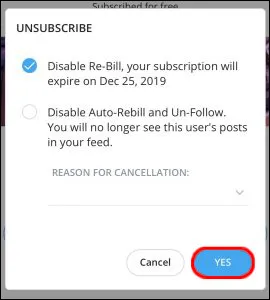
Once you have made your selections, click on the “Yes” button to confirm your decision to unsubscribe.
Cancelling onlyfans subscription will prevent it from auto-renewing, but it won’t necessarily get you a refund. Also, keep in mind that the specific steps may vary slightly depending on the device you are using (e.g., iPhone, Android, or desktop computer).
Will I still have access to the creator’s content after canceling my OnlyFans subscription?
No, canceling your subscription means that you will no longer have access to the creator’s exclusive content. Make sure to save any content you wish to keep before canceling.
Will I receive a refund if I cancel my OnlyFans subscription before the end of the billing cycle?
OnlyFans does not offer refunds for canceled subscriptions. You will have access to the content until the end of the billing cycle, but you will not be refunded for any unused portion.
Can I re-subscribe to a creator after canceling my OnlyFans subscription?
Yes, you can re-subscribe to a creator at any time. Simply visit their profile and follow the subscription process again.
What happens to my saved content if I cancel my OnlyFans subscription?
If you cancel your subscription, you will no longer have access to the creator’s content, including any saved content. Make sure to save any content you wish to keep before canceling.
Can I cancel my OnlyFans subscription through the mobile app?
Yes, you can cancel your subscription through the OnlyFans mobile app by following similar steps as outlined above. Look for the subscription settings or billing options within the app.


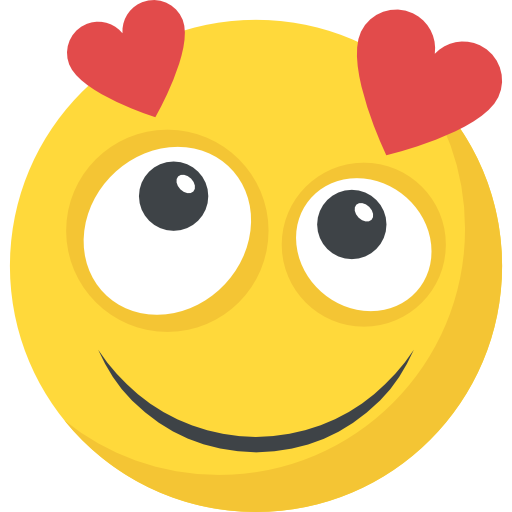










What do you think?
It is nice to know your opinion. Leave a comment.